rem 環境によって変えてね
set im=C:\Progra~1\ImageMagick-6.3.7-Q16
%im%\convert.exe -size 240x200 xc:none -matte -channel rgba -fill black -draw "rectangle 0,0,19,199 rectangle 220,0,239,199" -blur 0x20 -fx "floor(p*8)/8" -gravity center -crop 200x200+0+0 sample272a.png
%im%\convert.exe sf.jpg -geometry +50+50 sample272a.png -composite sample272b.jpg
出力画像(sample272a.png)
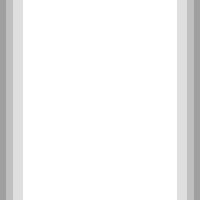
重ねあわせ画像(sf.jpg)

重ねあわせ例(sample272b.jpg)

画像の上下をバンド状グラデーションで塗るには、以下のバッチファイルを実行します。
rem 環境によって変えてね
set im=C:\Progra~1\ImageMagick-6.3.7-Q16
%im%\convert.exe -size 200x240 xc:none -matte -channel rgba -fill black -draw "rectangle 0,0,199,19 rectangle 0,220,199,239" -blur 0x20 -fx "floor(p*8)/8" -gravity center -crop 200x200+0+0 sample272c.png
%im%\convert.exe sf.jpg -geometry +50+50 sample272c.png -composite sample272d.jpg
出力画像(sample272c.png)
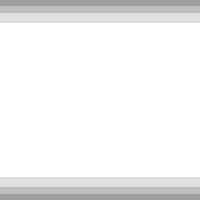
重ねあわせ例(sample272d.jpg)

関連項目
ImageMagickで画像の上下・左右をグラデーションで塗る
No comments:
Post a Comment