雲を一度描画してからぼかして、再度雲形でマスクします。
rem 環境によって変えてね
set im=C:\Progra~1\ImageMagick-6.3.2-Q16
%im%\convert.exe -size 200x130 xc:none -fill #ffffff -draw "ellipse 50,50 40,40 0,360 ellipse 80,40 30,30 0,360 ellipse 110,60 50,50 0,360 ellipse 140,40 30,30 0,360 ellipse 160,50 30,30 0,360 ellipse 150,80 30,30 0,360 ellipse 40,80 30,30 0,360 ellipse 80,80 40,40 0,360" ( -size 200x130 xc:#bbddff -fill #ffffff -draw "ellipse 50,50 40,40 0,360 ellipse 80,40 30,30 0,360 ellipse 110,60 50,50 0,360 ellipse 140,40 30,30 0,360 ellipse 160,50 30,30 0,360 ellipse 150,80 30,30 0,360 ellipse 40,80 30,30 0,360 ellipse 80,80 40,40 0,360" -blur 0x20 ) -compose src_in -composite sample128a.png
出力画像(sample128a.png)
No comments:
Post a Comment