バッチファイルで描画することもできます。
横縞の場合は、-appendオプションでそれぞれの色を
縦方向に追加してパターンを作成します。
rem 環境によって変えてね
set im=C:\Progra~1\ImageMagick-6.3.1-Q16
%im%\convert.exe -size 1x8 xc:#edd3d2 xc:#e1bfbd xc:#fee6e6 -append pat1.png
%im%\convert.exe -size 100x100 xc:none -tile pat1.png -draw "roundrectangle 0,0 99,99 10,10" sample70a.gif
出力画像(sample70a.jpg)
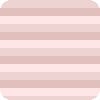
縦縞の場合は、-appendオプションでそれぞれの色を
横方向に追加してパターンを作成します。
%im%\convert.exe -size 8x1 xc:#edd3d2 xc:#e1bfbd xc:#fee6e6 +append pat2.png
%im%\convert.exe -size 100x100 xc:none -tile pat2.png -draw "roundrectangle 0,0 99,99 10,10" sample70b.gif
出力画像(sample70b.jpg)
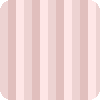
No comments:
Post a Comment