rem 環境によって変えてね
set im=C:\Progra~1\ImageMagick-6.3.8-Q16
%im%\convert.exe -size 100x100 xc:none -matte -channel rgba -fill none -stroke #bbddff80 -strokewidth 5 -draw "ellipse 50,50,45,45,0,360" -virtual-pixel transparent -distort Perspective "0,0 25,25 0,100 -20,75 100,100 120,75 100,0 75,25" ( +clone -fx "j>=h/2?p:0" -write sample328b.png ) +delete -fx "j<h/2?p:0" sample328a.png
%im%\convert.exe sample5r.jpg -threshold 53000 -negate -matte -channel rgba -fill #00000000 -transparent #000000ff sample5r.jpg -compose src_in -composite sample328a.png +swap -compose src_over -composite sample328b.png -composite sample328c.png
元画像(sample5r.jpg)

中間画像(sample328b.png)
中間画像(sample328a.png)
出力画像(sample328c.png)
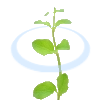
No comments:
Post a Comment