以下のバッチファイルを実行します。
rem 環境によって変えてね
set im=C:\Progra~1\ImageMagick-6.3.7-Q16
%im%\convert.exe -size 200x200 plasma:fractal -fx "intensity" +contrast +contrast sample273a.png
%im%\convert.exe sf.jpg sample273a.png -compose overlay -composite sample273b.jpg
元画像(sf.jpg)

重ね合わせるプラズマフラクタル画像(sample273a.png)
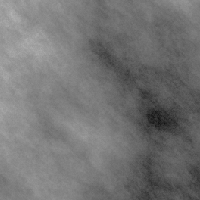
出力画像(sample273b.png)

関連項目
ImageMagickで、任意の2色グラデーションのプラズマ・フラクタル画像を生成する
No comments:
Post a Comment