rem 環境によって変えてね
set im=C:\Progra~1\ImageMagick-6.3.5-Q16
%im%\convert.exe sf.jpg -enhance -enhance -shade 135x23 -edge 1 -negate -channel rgba ( sf.jpg -blur 0x8 -matte -channel a -fx "0.7" -channel rgba ) -composite sample234a.png
元画像(sf.jpg)

線画にぼんやりとした感じの色が着色された感じのイラスト風の画像になります。
出力画像(sample243a.png)
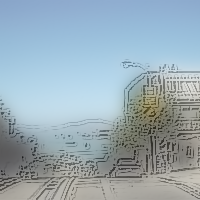
%im%\convert.exe sample8.jpg -enhance -shade 135x23 -edge 1 -negate -channel rgba ( sample8.jpg -blur 0x5 -matte -channel a -fx "0.8" -channel rgba ) -composite sample234b.png
元画像(sample8.jpg)

出力画像(sample234b.png)

No comments:
Post a Comment