画像を描画することができます。
rem 環境によって変えてね
set im=C:\Progra~1\ImageMagick-6.3.1-Q16
rem 左上だけ角丸の四角形
%im%\convert.exe -size 100x100 xc:none -fill #fee6e6 -draw "roundrectangle 0,0 100,100 10,10" -gravity southeast -chop 10x80 sample94a.gif
出力画像(sample94a.gif)

rem 右上だけ角丸の四角形
%im%\convert.exe -size 100x100 xc:none -fill #cabfab -draw "roundrectangle 0,0 100,100 10,10" -gravity southwest -chop 10x80 sample94b.gif
出力画像(sample94b.gif)

rem 左下だけ角丸の四角形
%im%\convert.exe -size 100x100 xc:none -fill #edd3d2 -draw "roundrectangle 0,0 100,100 10,10" -gravity northeast -chop 10x80 sample94c.gif
出力画像(sample94c.gif)

rem 右下だけ角丸の四角形
%im%\convert.exe -size 100x100 xc:none -fill #f8c749 -draw "roundrectangle 0,0 100,100 10,10" -gravity northwest -chop 10x80 sample94d.gif
出力画像(sample94d.gif)

rem タブ画像
%im%\convert.exe -size 100x100 xc:none -fill #bbddff -draw "roundrectangle 0,0 100,100 10,10" -gravity south -chop 0x80 sample94e.gif
出力画像(sample94e.gif)
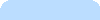
No comments:
Post a Comment